Having trouble with your firefox speed?? Try this, It will surelyincrease firefox's speed..Just follow these steps:
1). Go to address bar and Type about:config, and then hit enter.
2). Now here Search for network.http.pipelining double click on it, Set it True.
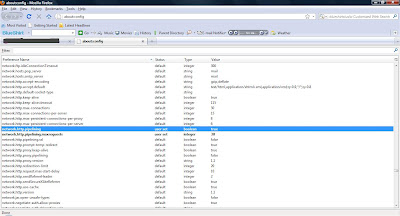
3). Search for network.http.proxy.pipelining, and make it also true.
4). Search for network.http.pipelining.maxrequests, double click on it, I will open window like below, enter some higher value like 30 or 40.
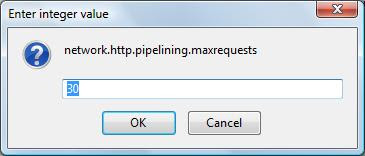
5). Right-click anywhere and select New and then Integer.
6). Name it nglayout.initialpaint.delay, set its value to 0. This value indicates the amount of time the browser waits before it acts on information it recieves.
Its done.





0 comments:
Post a Comment